Create Purchase Challan & Convert into Invoice
How to Create Purchase Challan & Convert into Purchase Invoice in SwilERP
What is a purchase challan?
Before creating a purchase challan, we must first understand what a purchase challan is.
A Purchase Challan
is an invoice issued by the buyer to a seller for purchasing products. It's a document to confirm purchasing, and users can easily create a purchase challan in SwilERP. After creating an invoice, products will automatically be added to stock. Purchase challan is a non-accounting invoice. If a user wants to do accounting, they have to Clear Challan in the purchase invoice.
In the other way, Purchase Challan is a document type for the confirmation of delivery of the goods, for which a purchase bill is created once confirmed. Purchase Challan is also created to maintain the record of the Inventory.
Here is the process to create purchase challan in SwilERP.
Start with Login in SwilERP Dashboard to initiate the process
-
Go to
Purchase> Purchase Challan.
Reference image:
Process to Create Purchase Challan
A new window of purchase challan will appear in the next slide. Update the following details to create a purchase challan:
-
Select the
Vendor's name
in the column.
-
Enter the
Reference No
of your challan and update other details of vendor.
-
Select the
Product
from the drop-down list or you can create it by new tab.
-
Select the
Batch no
of product and
MRP, Sale Rate, and Rate details
will automatically filed.
-
Enter
Quantity
of the product.
-
You can
choose multiple products
here.
- Save the window.
(
Note:
If you create a product manually, then you have to update the Batch no, MRP, Sale rate, and rate details)
Reference image:
To Print
and Preview the purchase challan
Users can easily preview the invoice and print it out with the options in the view tab.
-
Go to View
tab.
-
Select Preview
option, if you want to view the invoice.
-
Click on Print Options
to print the purchase order invoice.
Reference image:
How to convert challan into invoice
-
To
Clear Purchase Challan
into Purchase Invoice:
- Go to Purchase Invoice .
- Select the name of the Vendor name that you've created a purchase challan.
- Then you will see the Popup window that indicates information for pending challan.
- Go to Clear Challan option.
- Select the Product that you want to clear challan and press OK.
Reference image:
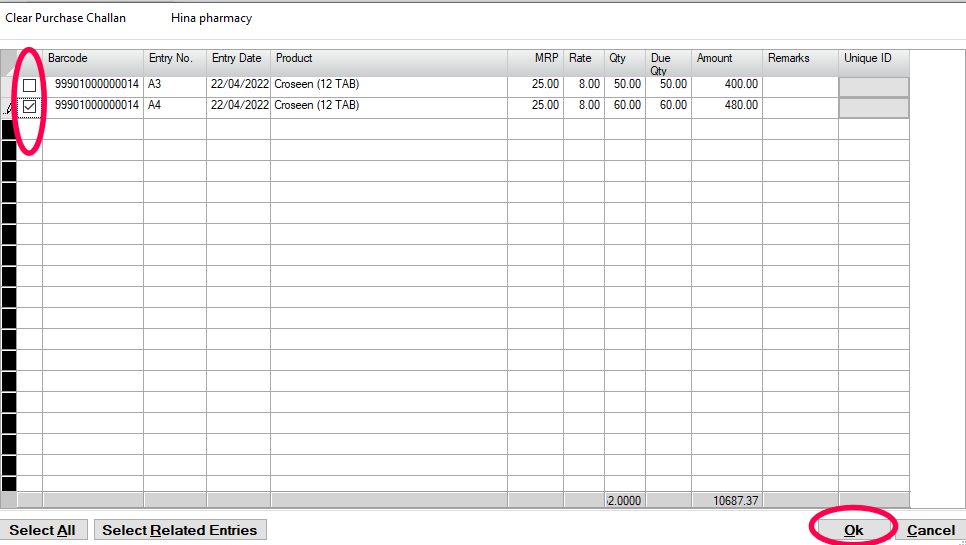
- To Save the Clear challan window:
-
After selecting details of the Product all further details will be automatically filled.
-
Now
Save
the page to convert challan into invoice.
Reference image:

|


|
Related Articles
Create Purchase Order & Convert into Purchase Invoice
How to Create Purchase Order & Convert into Purchase Invoice in SwilERP What is Purchase Order? A purchase order, or PO, is a document a buyer sends to a supplier or vendor to authorize a purchase. Purchase orders outline what the buyer would like to ...Sales Challan / Convert Challan Flowchart in SwilERP
Overview: A Sales Challan is used when goods are delivered, but the invoice is to be generated later. This is common for bulk orders, B2B deals, or deliveries done in parts. SwilERP helps you generate a sales challan and later convert it into a ...View Purchase Challan Status
How to View the Purchase Challan Status Report in SwilERP A Purchase Challan is an invoice issued by the buyer to a vendor for purchasing products. Once created, the products are automatically added to the stock. To account for these stocks, a clear ...Purchase Invoice
How to Create and Manage a Purchase Invoice in SwilERP Many official documents are generated in business today, including the purchase invoice. It is delivered to a buyer by a company and indicates the goods or services purchased. This document is ...Bill of Supply for Exempted items in E-Invoice
Bill of Supply for Exempted items in E-Invoice RetailGraph has featured a new option Bill of Supply (Exempted items) in E-Invoice. Now, you can find new fields All, Taxable, and Exempted options in the transactions series. ...