Reconcile Current Stock with Shortage
How to Reconcile Current Stock with Shortage in SwilERP
What is the Meaning of Shortage and how it is reconciled with SKU-wise?
When there is a stock out or shortage, a product is typically unavailable for a seller to provide which is called "Shortage"
. If you have less stock in-store physically but in your records stock is showing in more quantity, then you can reconcile the stock according to current stock.
Now, We'll see how to reconcile current stock with the
Shortage
option in SwilERP. With the help of this option, you can view the report of Reconcile Current Stock With Shortage.
What is a SKU?
A Stock Keeping Unit
or SKU is a number that is assigned to a product for the purpose of inventory management and ease of tracking.
-
From the Dashboard of SwilERP: Go to the Adjustment > Shortage.
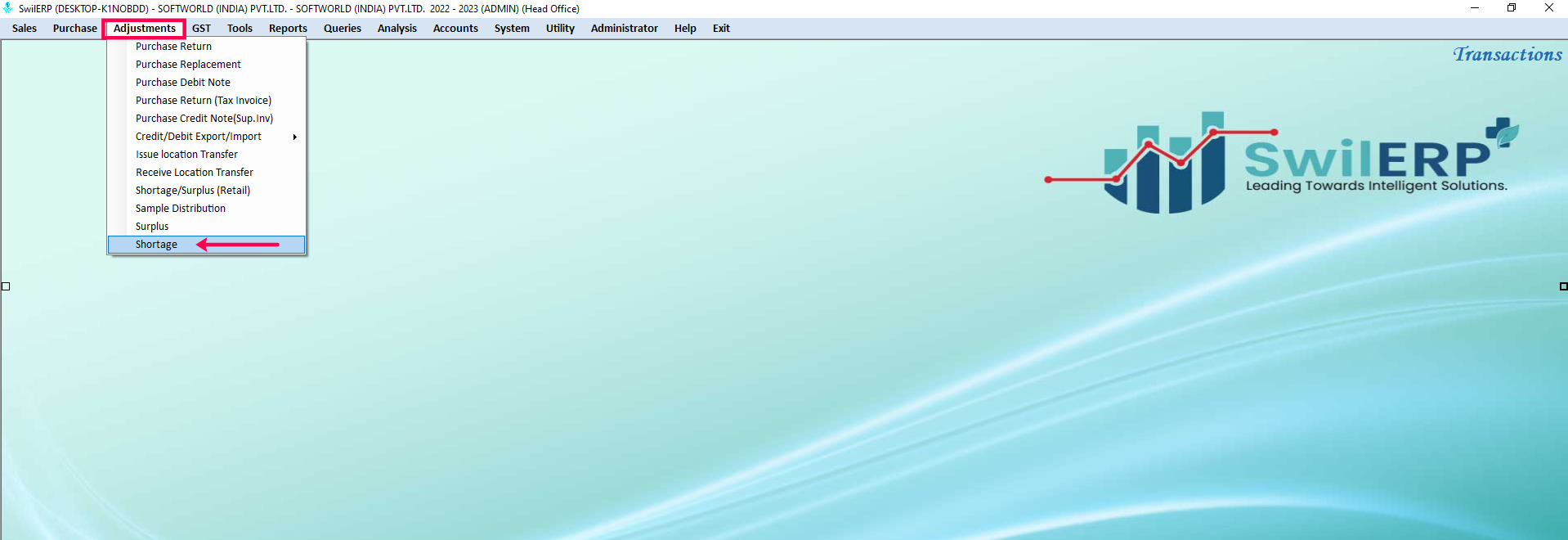 SwilERP Dashboard Window
SwilERP Dashboard Window
-
To Reconcile stock with Shortage window:
- Go to the Home tab.
- The system will automatically take the current Date.
- Select Product details that you want to reconcile.
- Select Batch Number of selected product.
- Add Actual Stock which you have physically in store.
- After that, Shortage details will automatically be filled in the dialog box.
- To save this page, click on the Save tab.
-
To view the reports of previously Reconcile Stock:
- After stock reconciliation users can View the reports for the same.
-
Go to the View tab and select the Browse section. Users can select the option as per their requirements as Month wise/Entry wise/Date wise/Current year/Last 7 days.

|


|
Related Articles
Reconcile Current Stock with Shortage/Surplus
How to Reconcile Current Stock with Shortage/Surplus in SwilERP In a condition of shortage, where physical stock is less than what is recorded, SwilERP offers the option to reconcile the stock using the shortage feature. Conversely, the surplus ...Reconcile Current Stock with Surplus
How to Reconcile Current Stock with Surplus in SwilERP What is Meant by Surplus and how it is reconciled with SKU-wise? Stock reconciliation is the process of matching your stock records with what you have physically in your store. Using the stock ...Reconcile Current Stock in SwilERP (RetailGraph)
How to Reconcile Current Inventory with Surplus, Excess, or Shortage in SwilERP Overview of Reconcile Current Inventory: To reconcile current stock with a surplus or shortage, you need to compare the actual stock level with the desired stock level. ...Reconcile Opening Stock
How to Reconcile Opening Stock in SwilERP In SwilERP, users can reconcile the opening stock, ensuring accurate product quantities. This feature allows users to add stock quantities according to their needs, whether for newly created or existing ...Reconcile Current Stock Process
Reconcile Current Stock Process In RetailGraph Now this is one of the most important and demanding feature most of the client ask for. This option is used to reconcile your stock, For example if your physical stock and software stock is not getting ...