Update TCS Attribute in Customer
How to Update TCS Attribute in Customer in SwilERP
What is TCS Attribute?
An attribute is a quality or characteristic assigned to a particular group, category, or item. In SwilERP, if the total sales to a respective customer have crossed or exceeded the defined limit in the TCS registration form, the TCS attribute needs to be added manually in the customer menu. This option allows you to update TCS attributes for all customers from a single window. After that, you won’t need to update TCS manually.
Note: While registering TCS in SwilERP software, the amount you enter as the limit will be applied to the TCS attribute.
Start with login in SwilERP Dashboard to initiate the process
- Go to Menu> Options Section> System Maintenance.
Reference image:
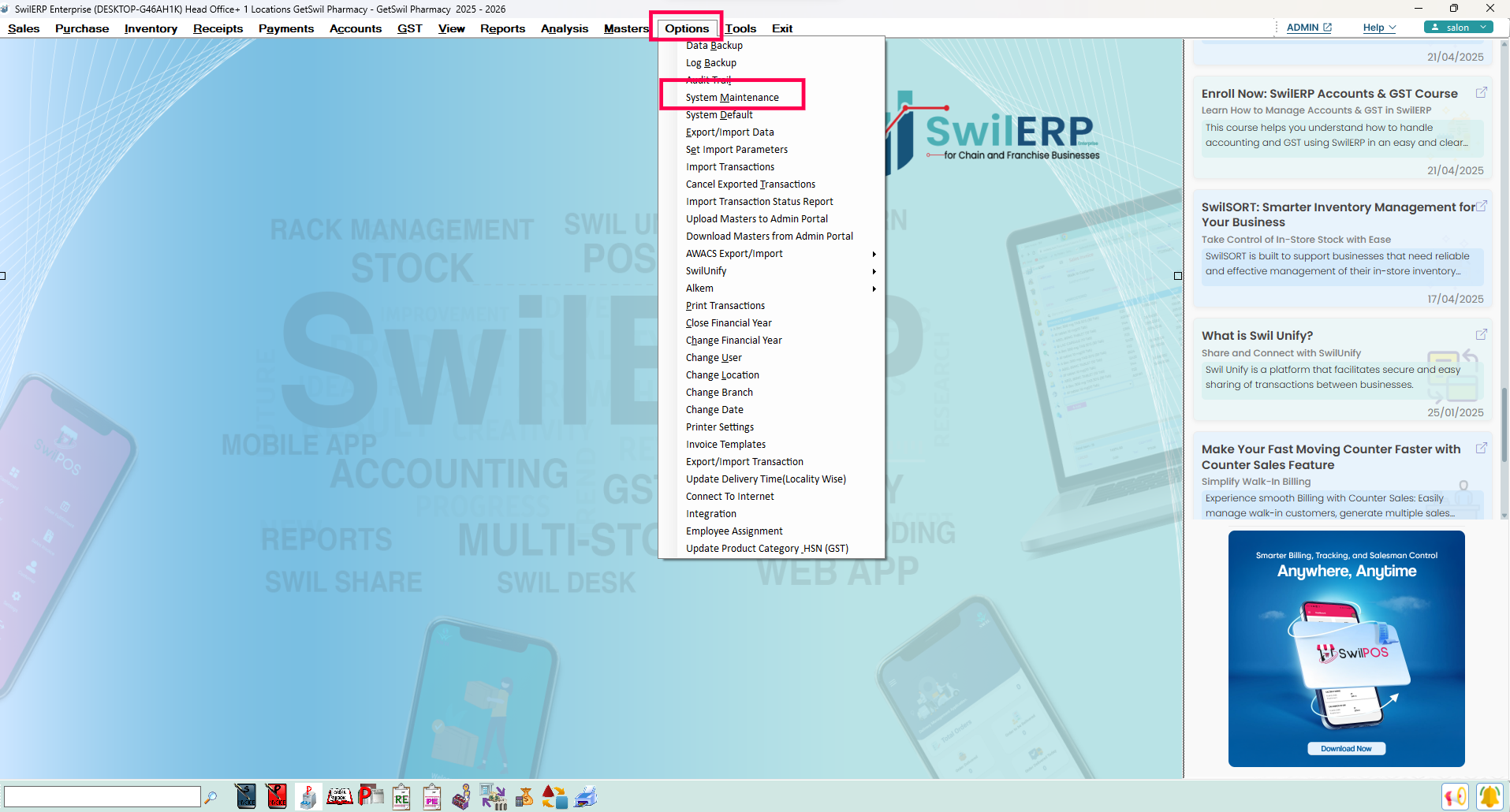 SwilERP Dashboard Window
SwilERP Dashboard Window
How to Update TCS Attribute
Go to the GST Update section and click on Update TCS Attribute in Customer.
You will see a list of customers.
Tick the checkbox next to the customer name you want to apply the TCS attribute to.
Click on the Update button to save the changes.
A message will appear in a pop-up window stating, "Done Successfully."
Reference image:

Note: After updating the TCS attribute for customers, this change will apply to every selected customer.

|


|
Related Articles
TCS (Tax Collected at Source) Apply Process
How to Apply TCS (Tax Collected at Source) in SwilERP (RetailGraph) In this article, we will see how to incorporate TCS (Tax Collected at Source) in RetailGraph. As per TCS , a seller would be required to collect tax collected at source (TCS) from ...TCS (TAX COLLECTED AT SOURCE) Implementation
TCS (Tax Collected At Source) in SwilERP (RetailGraph) Tax collected at source (TCS) is the tax payable by a seller which he collects from the buyer at the time of sale. Section 206C of the Income-tax act governs the goods on which the seller has to ...Create Customer Master
Adding a New Customer in SwilERP Software Creating a customer in SwilERP software refers to adding a new customer to the system. The customer record typically includes details such as the customer's name, contact information, address, credit limit, ...Invoice Product Attribute
How Invoice Product Attribute Option Works in SwilERP In SwilERP Software, users can categorize products at the time of billing using invoice product attributes. The invoice product attribute option allows you to set product attributes while ...Update GSTIN Detail
How to Update GSTIN Detail in SwilERP In SwilERP, there is an option to update GSTIN details. With this option, you can find two types of details, such as GSTIN details as per the Database or as per GSTIN. Also, you find Customer, Vendor, Accounts, ...