View Group-Product Wise Expiry Detail Report
How to view Group-Product Wise Expiry Detail Report in SwilERP
What is the expiry date of a pharmaceutical product?
If a pharmacist wants to view the details of expired products with the group names, then they can generate Group-Product-Wise Detail Report. In this report, the details will be available such as the Marketing group's name, MRP, Expiry date, Stock, etc.
Let see take a look at how a pharmacist can generate this report. In the SwilERP software, there is an option in the Reports menu to generate this report. Follow the below easy steps to know the whole process:
Start with Login in the SwilERP dashboard to initiate the process:
- Go to the Reports tab.
- Select Expiry/Breakage/Purch.Ret.Detail > Group-Product Wise Expiry Detail.
Reference Window:-
How to view the details of expired products:
- Go to the Home tab.
- Select the Date-Range 'From to To' and the expired product will show accordingly the selected date range.
- If users want to apply a filter in the report, they can use it in the Product/ Vendor and Manufacturer tab.
- Tick mark in the below-mentioned boxes, if required:
- Print Nil Stock Lots
- Print Lot Wise Detail
- Print Near-Expiry
- Now, click on the View tab.
Reference Window:-
How to convert data into the Chart format:
- In the Home tab.
- Click on the Chart option, and choose any chart format which you require.
Reference Window:-
How to Print/ Preview and Export the data:
- Go to the Display tab.
- To take the printout, click on the Print and Preview tab.
- And Export the report into excel and other given formats, click on the 'T' point.
Reference Window:-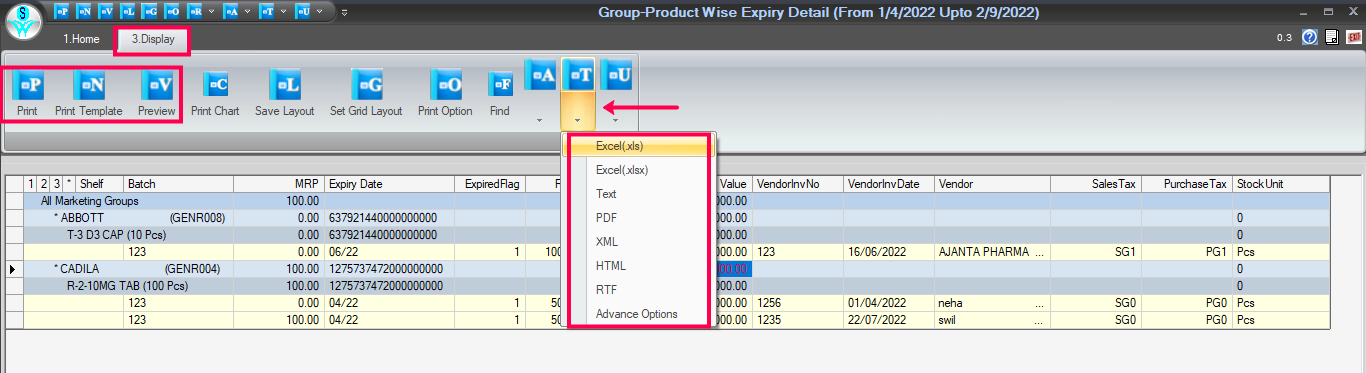 Print/Preview And Export Tab Window
Print/Preview And Export Tab Window
***

|


|
Related Articles
Supplier Shelf Wise Expiry Detail
How to view Supplier Shelf Wise Expiry Detail in SwilERP What does mean by Expiry Details? In SwilERP, the Drug expiration is the date after which a drug might not be suitable for sale as manufactured. Pharmacists can determine the shelf life of a ...Group-Product/Product Wise Stock
How to view Group-Product/Product wise stock in SwilERP What is Group-Product/ Product Stock? The Group-Product is similar to product wise stock. That means they are helpful in the classification of stock items. You can view products' stock items ...View Group Wise Stock Valuation Report
How to view Group wise report in SwilERP This report provides you products' Group wise categories details along with their stock locations. In the Stock Valuation section, you can view products' Group Wise Stock report. With this report, users can ...Product Expiry Report
How to view Expiry Detail Report in SwilERP (RetailGraph) What is Expiry Detail Report The product expiry report helps the users to check expiration dates and if they are nearing the end of life. The users can customize this report either by date, ...Supplier Group Wise (Extra) Report
How To View Supplier Group Wise (Extra) Report In SwilERP Meaning of Supplier Group Wise report? In this report, users can view all the details related to the purchase. When you add vendors while creating purchase invoices or in the vendor master ...