Order Fulfillment Process in SwilPOS
Order Fullfillment Process with SwilPOS Mobile Application
SwilPOS is designed for seamless POS operations, enabling the creation and editing of orders and invoices. It provides real-time visibility into the order fulfilment process through the Kanban View, keeping you informed about the progress. In addition to orders and invoices, SwilPOS also includes additional forms such as Purchase Order, Receipt & Payment for comprehensive management.
Open the SwilPOS Mobile app on your device to initiate the process:
- Enter your registered Email Address in the provided field.
- Input your mobile application Password in the password field.
- Click on the "Login" option. Reference Image:
- After logging in, you will see your SwilPOS Dashboard page.
- On the Dashboard screen, you will notice three rows; click on them. Reference Image:
- Select the "Order Fullfillment" option from the available options. Reference Image:
- Next Order Fulfillment screen will appear.
- If required, apply Filters to view order status for the last 7 days or filter by employee or transaction. Reference Image:
- Here you can view the order status for each order, including packing, pending, picking, ready for delivery, and under review.
- You can change the Delivery Status according to your requirements.
Reference Image:
- You can customize the status masters (packing, pending, etc) by unchecking checkboxes or arranging status options by dragging.
Reference Image:
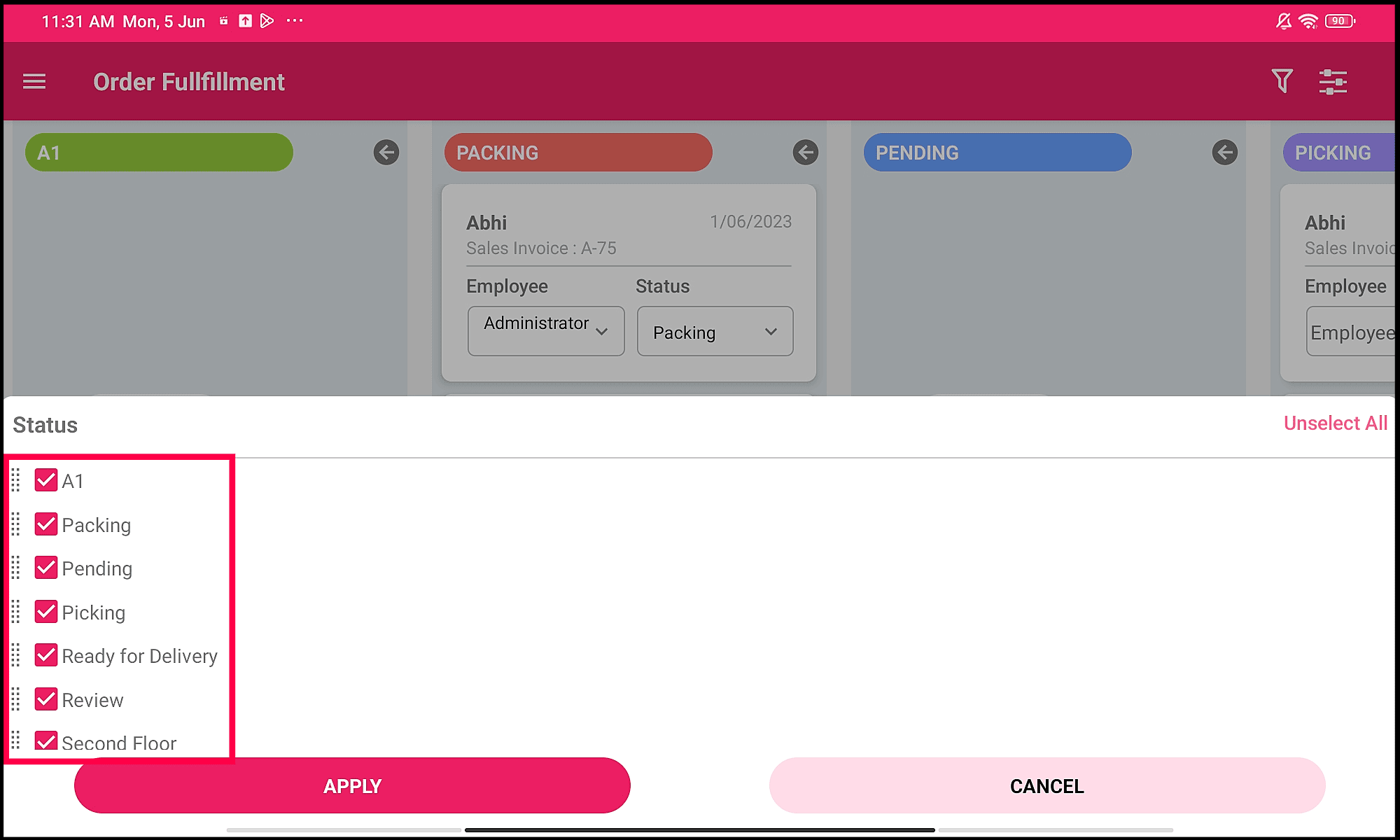

|


|
Related Articles
Purchase Order Creation with the SwilPOS Mobile App
A Step-by-Step Guide to Creating Purchase Order using the SwilPOS Mobile App Creating purchase orders using the SwilPOS mobile app offers a simple and easy solution. With the app, you can conveniently generate purchase orders anytime and anywhere ...Customer Addition Process in SwilPOS Mobile App
Add New Customers to Your SwilPOS Mobile Account with Ease Seamlessly integrate SwilPOS mobile application with SwilERP software to improve your business operations. Adding a customer in SwilPOS Mobile is a simple process that can help you keep track ...Order Fulfilment in SwilERP (RetailGraph) with Mobile Apps
How to Streamline Order Fulfilment Process with Mobile Apps Operational Overview RetailGraph provides an order management system for the business. All types of orders, challans, and invoices seamlessly flow through a defined workflow, which includes ...Comprehensive Guide to Sales Order Management in SwilERP
Manage your Sales Order in SwilERP: A Complete Guide Why is the Order Fulfillment Process Essential? The order fulfillment process is essential for businesses because it directly impacts customer satisfaction, operational efficiency, and overall ...Requirements to Implement SwilPOS Mobile App with SwilERP
Effortlessly Integrate SWIL Mobile Apps with RetailGraph/SwilERP As an existing user of RetailGraph or SwilERP, you have the option to integrate mobile applications with your software for enhanced retail management. With the integration of SwilPOS ...