Change Desktop Image
How to Change the Desktop Background in SwilERP Software
The "Change Desktop Background" feature in SwilERP software allows users to customize their desktop or home screen image. Users can easily switch to a default image or choose their own preferred image. The process of changing the dashboard image is straightforward and can be accomplished in a few easy steps.
Start with Login in the SwilERP dashboard to initiate the process:
First of all, the user has to give the following role:
- Go to Masters > Resources > Role.
Reference Window: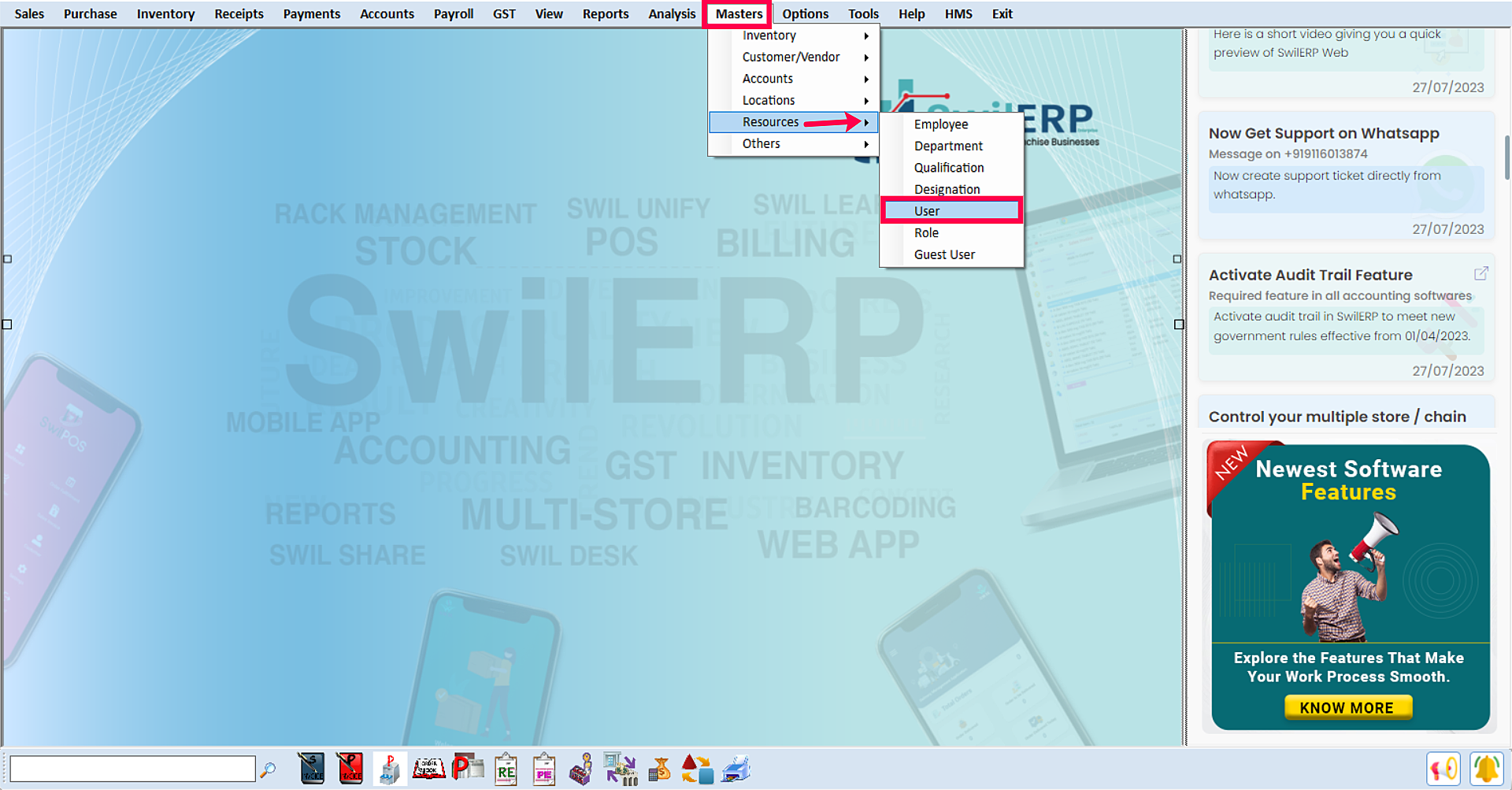
SwilERP Dashboard Window
- After this, the below-given window will appear, and the user should select the desired username to assign the role.
- After selecting the User's role click on the Edit option.
Reference Window:
- To proceed, scroll the window and select the "Change Background" option.
- Then, checkmark all the checkboxes except for the first one.
- Once this is done, click on "Save" to save the changes.
Reference Window: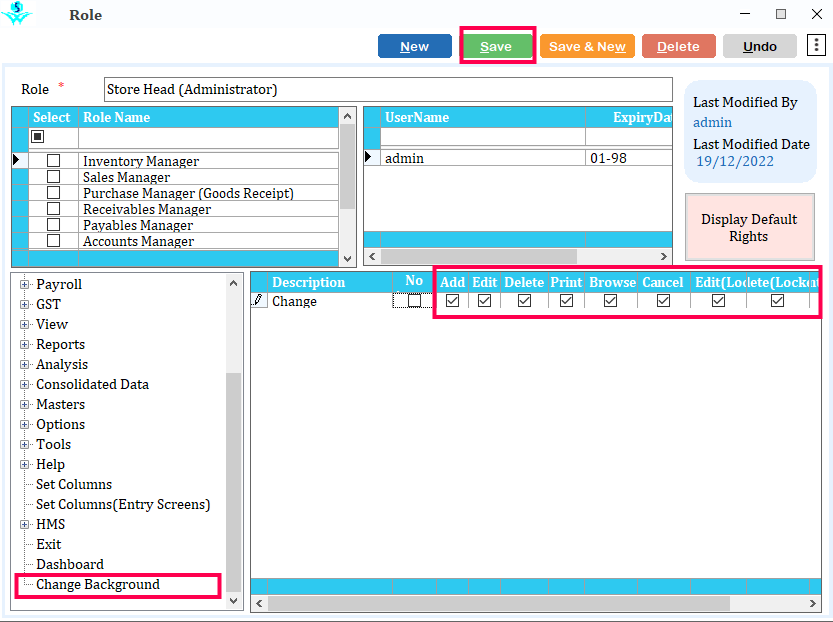
Change Background Option
- Once you have completed the above process, close the software and Login again.
- Select the next window from the available options.
Reference Window: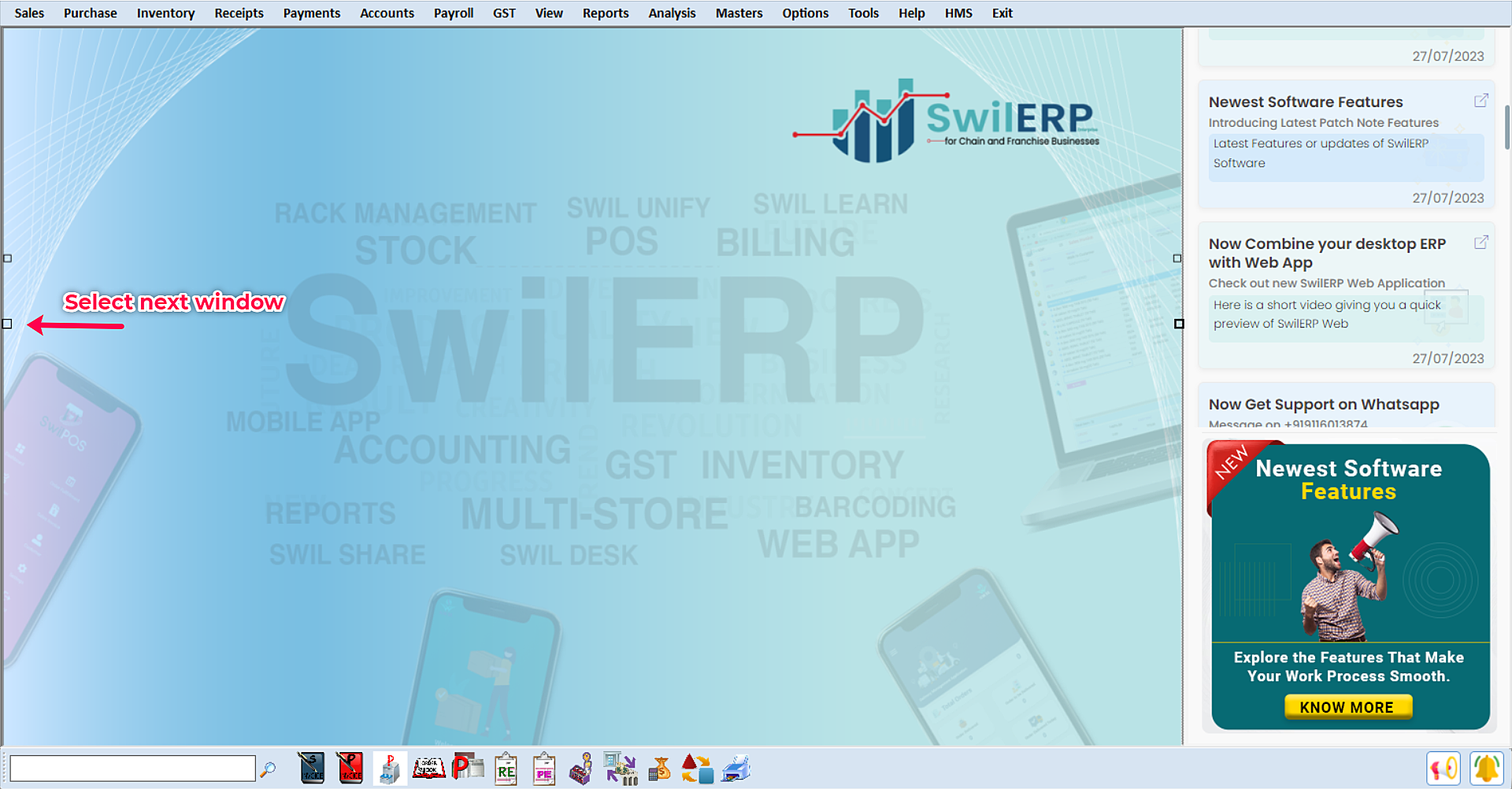
SwilERP Dashboard Window
- Now, right-click on it and choose the "Change Background" option.
Reference Window: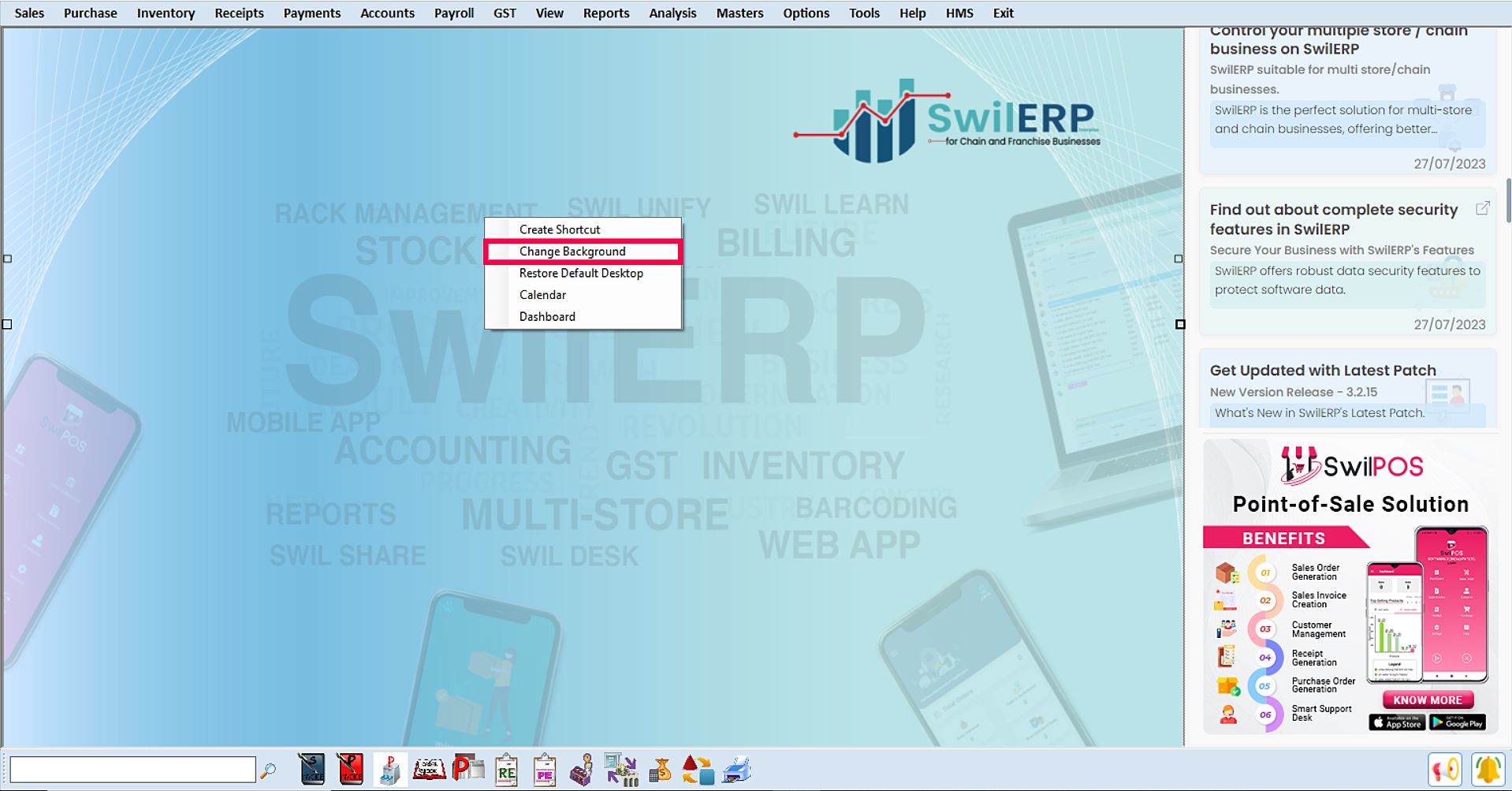
SwilERP Dashboard Window
- Upon clicking the "Change Background" option, a new window will open, allowing you to select an image to set as your software dashboard background.
- Choose the desired image, and then click on "Open" to apply the changes.
Reference Window:
- The software dashboard window has now been updated with the newly selected background image.
Reference Window:
Note:-Please note that if you want to restore the original dashboard image, simply right-click on the modified dashboard and select the "Restore Default Desktop" option.

|


|
Related Articles
How to Change SwilERP Desktop Icon
Steps to Change the Desktop Icon of SwilERP As you may already be aware, RetailGraph has recently undergone an exciting rebranding, emerging as SwilERP. As part of this evolution, our desktop icon has been refreshed to align with our new identity. In ...Others Settings Option
How to Update "Other Settings" in the System Default Window in SwilERP SwilERP software provides a component to do some other Settings in the "System Default" Window. In this article, we will explain the uses of the features and the effect of their ...Navigating SwilERP
Menu Options of SwilERP This Article will help you to find the menu and how to navigate the transaction options of SwilERP. You can also change your desktop theme and background. To know more about the navigation process, go through the below-given ...SwilPOS Application Settings Feature
Usages of Settings Feature in the SwilPOS Mobile Application The Settings feature of the SwilPOS mobile application offers several usages that allow users to customize and personalize their experience. Let's explore some of the common usages of this ...Dynamic IP Setting In SwilERP
How to Configuring Dynamic IP Settings in SwilERP Software Purpose: Run SwilERP cloud, Apps, and SwilERP Desktop anywhere if you don't have a static IP. Introduction: DDNS is crucial for maintaining a seamless connection to SwilERP, ensuring that ...