Stock Reordering Workflow (Inventory Management)
OverviewARTICLE LINK TO READ MORE
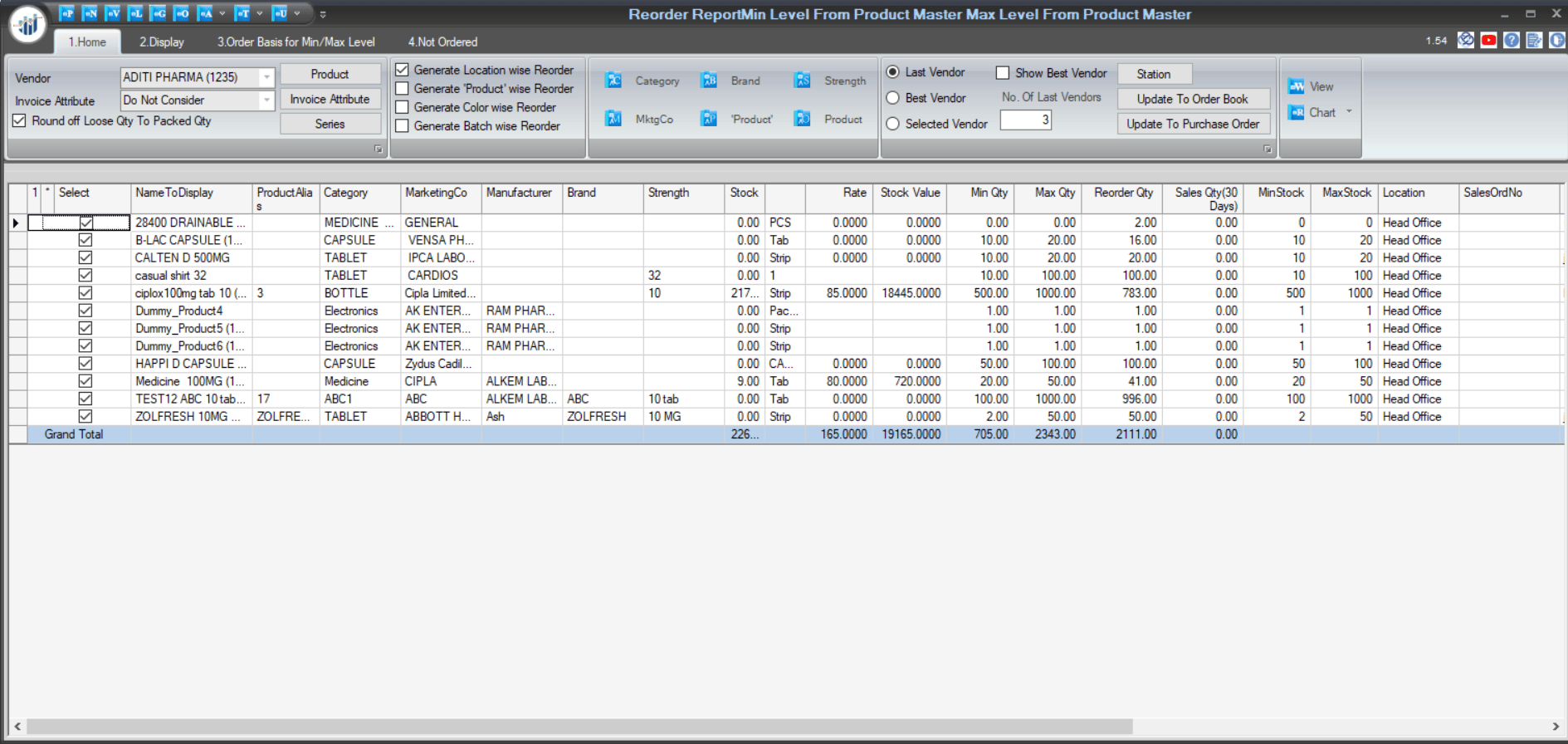
Running low on stock? The Stock Reordering Process ensures your shelves are always stocked by identifying items that need replenishment. Keep your operations smooth and avoid missed sales.
PROCESS STEPS
Reports → Open Inventory Reports → Select Reorder Detail → Review the list of items needing restock → Select products and required quantities → Generate purchase orders.
FORM NAME
Reorder Detail Report
PREREQUISITES
Set reorder levels for all items.
Ensure stock data is up to date.
Click here to learn more about the Stock Reordering Process
Image of Reordering
Image of Reordering

|


|
Related Articles
Reconcile Current Stock in SwilERP (RetailGraph)
How to Reconcile Current Inventory with Surplus, Excess, or Shortage in SwilERP Overview of Reconcile Current Inventory: To reconcile current stock with a surplus or shortage, you need to compare the actual stock level with the desired stock level. ...Reorder Management Flowchart Overview in SwilERP
Overview Running low on stock? The Reorder feature helps you identify items that need restocking. It’s a simple way to ensure your inventory levels are always maintained. Steps to Use the Reorder Feature: Go to Reports → Inventory Reports → Reorder ...Navigating Purchasing Processes with SwilERP
Streamlining Purchasing Processes with SwilERP: A Comprehensive Guide Understanding Purchase Orders in SwilERP A Purchase Order (PO) is a vital buyer-to-seller document that signals the need for new stock or specific items. It contains ...View Sales And Stock (Inventory) Report
How to View the Sales and Stock Report in SwilERP Reporting and analysis are essential to any business because they tell you exactly what's happening in your sales and stock. This report provides the performance of various sales activities and stock ...Navigating SwilERP
Menu Options of SwilERP This Article will help you to find the menu and how to navigate the transaction options of SwilERP. You can also change your desktop theme and background. To know more about the navigation process, go through the below-given ...