Introducing Latest Patch Note Features
Latest Features of SwilERP
Latest Update: 4.0.00.16
Latest Update: 4.0.00.14
Latest Update: 4.0.00.13
- Added RecordsPerPage, LineHeight, and TotalPages fields in the PageHeaderSection of Reports to control field visibility in Invoice formats.
Latest Update: 4.0.00.11
- Added Cheque Date, Credit Card No, and Credit Card Date columns in the Cheque List Report for better payment tracking.
- Introduced ABHA Invoice and ABHA Consent Form options in the Sales Invoice menu.
- Added new filters for Dynamic Reports to improve data analysis and flexibility.
- Added a new variable
PayQRCode_fingpayUPIto display UPI QR Code in Invoice formats and provide a QR code link in WhatsApp templates.
Latest Update: 4.0.00.10
Added “Refer By” and “Username” Columns in Sales / Purchase Return Status Reports for improved tracking and accountability.
Added “Refer By” Name in the Checklist Report to enhance reference-based reporting.
Latest Update: 4.0.00.09
Added “RefNo” and “RefDate” columns in Sales Return Status and Purchase Return Status reports.
Added “Time-Zone” field in the System Default menu.
Added functionality to skip status when the category is Picking and a Rack Group exists in the Status Master.
Enabled user login after “Valid Till” date (transactions not allowed).
Added “Print Count” column in the Order Fulfillment Browser Grid.
Added “Shelf-wise Sales Invoice / Challan / Order” option in Print Transaction settings for shelf-based printing.
Added “<Template>” keyword in WhatsApp message templates to replace template name from UserID value via API.
Added a new index to improve customer and account list loading speed.
Added a new 40% tax rate in Tax Category.
Added “Customer Name” column in the Invoice Wise Profit report.
Added “Discounted AMC” parameter in the Registration Form.
Added a new icon to show System Health and ERP Version info for SSO logins.
Added “Manufacturer” column in batch drop-down in Purchase Invoice.
Added “RedeemedPoints” and “TotalPoints” variables for WhatsApp and SMS schedules.
Latest Update: 3.3.00.00
Latest Update: 3.2.17.20
2. Added New Schedule for “Database Health” Option
Latest Update: 3.2.17.18
A new Shelf-wise option has been added in the Print Transaction settings of Sales Invoice and Challan Order. This option enables users to print invoices or challans based on shelf sequence, improving stock visibility and shelf-based management.
Latest Update: 4.0.00.04
Latest Update: 4.0.00.02
Latest Update: 4.0.00.01
6. New "Get Purchase List" Option in Performa Invoice & Quotation: A new option “Get Purchase List” has been added to the Performa Invoice and Quotation screens, allowing users to quickly fetch item details from previous purchase lists for easier entry.
Latest Update 3.2.17.16
Latest Update 3.2.17.15
Latest Update 3.2.17.14
- Changes made in Excel, CSV, and JSON generation as per Offline Tool version 3.2.2
Latest Update 3.2.17.13
 GST Form Window
GST Form Window
Latest Update 3.2.17.12

Latest Update 3.2.17.11
Reference image:
Latest Update 3.2.17.10
Reference image:

Latest Update 3.2.17.09

Latest Update 3.2.17.08
1. Update Status Button Implementation:
Latest Update: 3.2.17.05
Latest Update: 3.2.17.03
Latest Update: 3.2.17.01
Latest Update: 3.2.17.00
Latest Update: 3.2.16.06 - 3.2.16.16
- PWC integration.
- WhatsApp API handling.
- WhatsApp API handling in Dynamic Form.
- Introduce a new menu for ABHA registration along with its functionalities.
- Included new fields for ABHA number and ABHA address in the customer master, using variables for printing: AbhaNumber and AbhaAddress.


- Description
- Tray Required
- Auto Employee Assign
- Allow Print
- Error Handling

6. A new function, "GetDateIST", has been added to the database to ensure all dates are maintained in the IST time zone.
7. An "Auto Generate" button has been added to the Issue Location Transfer, which will generate reorder data for the "To Location".

- "Multiply Quantity by Weight for GST Report," in the system defaults when the HSN Unit and Product Unit are mismatched.
- "Validate Customer Alias as a Mobile Number" in the system defaults.
- Automatically add Customers using their Mobile Numbers in the series master for sales orders.
- Display Minimum/Maximum Stock Message in the system defaults.
- "Export to Tally Prime" in the Export/Import Data menu.
- "Discard Duplicate Product" option for importing the product master via Excel.
- Manage additional Service Providers in reports.
- Automatically approve invoice changes when the standard rate, scheme, or discount is modified in the System Defaults.
- New message for Recalculating Sales Challans from system maintenance.
Latest Update: 3.2.16.01 - 3.2.16.05
- Update Order Status: Added a new option, "Update Order Status," to the Swil Unify menu for short order functionality.
 Short Order Window
Short Order Window- Search without spaces or special characters: Added functionality to allow searching without spaces or special characters.
- Changes in Product Mapping: Changes in functionality of Product mapping when an exact match is not found, remove all spaces and special character from the product name.
- Convert when fully fulfilled option: Added new option "Convert when fully fulfilled" in Convert Order to Invoice/Challan parameter.

- Show Unfulfilled Order Qty Option: Added a new option "Show Unfulfilled Order Qty" in Reorder Report.

- Print Blank Line When Barcode Change Option: Added a new option ''Print Blank Line When Barcode Change'' Option in the Print Barcode window.

- PDF of Purchase Order: Added PDF file of the Purchase Order with a SwilShare link in case of scheduling the same.
- 2% tourism levy: Added 2% tourism levy in ECR integration.
- No Data Exists Message: Added a message in case "No Data Exists" in the print transaction and click on the print button.
- New Buttons in Order Fulfillment: Added new buttons "Print" and "Run All Schedule" in the order fulfillment window.

- New Options:
- Created a new table, SKUDetails, to address issues with the deletion of customized SPs.
- Added a new menu "Unblock Inventory" in sales.
- Add new Alkem Integration in the Integration menu.
Latest Update: 3.2.15.36 - 3.2.16.00
-
Shipping Address in Customer Master: Included a new option to add a shipping address in the customer master.

- Block Inventory: A new "Block Inventory" option has been added to both the Sales Order Header and Detail sections.

- Block Inventory option on third party integration: A new "Block Inventory" option has been added to the third-party integration registration page.
- Product Name in Transaction: The product name has been added to the transaction message when blocking inventory.
- Mark as Downloaded: A new "Mark As Downloaded" button has been added to the SwilUnify Import Transaction page.

- Features for Smart Salesman:
- A new menu has been added under Master -> Inventory -> Smart Salesman.
- A new shortcut key Alt+Q has been introduced to quickly open the Smart Salesman window on the Sales Invoice/Challan screen.
- A new option "Auto Display Smart Salesman Product" has been added in Series Master, allowing the Smart Salesman window to open automatically when saving sales transactions.
- New options "Sold in Last Days" and "Not Sold in Last Days" have been added to System Default for fetching data in the Smart Salesman feature.
- Implemented Smart Salesman functionality in Sales Order transactions.
- Integrated data from the history table into the Smart Salesman window.
- Integration Menu: Added a new "Integration" menu in the options, where you can register and create schedules for new integrations
- A schedule already exists. To deactivate it, go to Tools -> Schedule SMS/Email.
- A schedule already exists. To activate it, go to Tools -> Schedule SMS/Email.

- New Sections to the Inventory Menu:
- Section Master: Added a new Section Master to organize and manage different sections within your inventory.
- Shelf ID Master: Added a new Shelf ID Master to manage and track items based on their shelf locations.

- Secondary Database Option: A new option, Secondary Database, has been added to the system defaults.
- New Columns in Report:
- Received By & Issued By Columns: New columns, "Received By" and "Issued By," have been added to the Stock Transfer Report.
- A new column, "Price Discount Refer By," has been added to the Product-Wise Profit Report.
- New Options:
- Add a Stock Location field to the Sales Challan transaction series.
- Enable the option to select a different stock location for stock adjustments in sales invoices and challans, as specified in the transaction series.
- Dynamic Form: Implemented API handling for the dynamic form to transfer data from the local/offline database to the consolidated/HO/master/online database.
Latest Update: 3.2.15.30 - 3.2.15.35
- Get Bank Details: A new button has been added in the Bank Detail section of Customer, Vendor, Account, and Branch to retrieve details using the IFSC code.Read More: Auto Bank Details
-
New Icon of Share via Swil Unify: A new "Share via SwilUnify" icon has been added to the reports, allowing users to directly upload the reports to the SwilUnify portal.

-
Reference Invoice Number and Date: The export/import functionality for return transactions in the SwilUnify integration has been enhanced to include the Reference Invoice Number and Date.
-
New Fields in Ledger Display: The Ledger Display Report has been updated to include the GSTIN and PAN fields.
- SSH Settings: A new option has been added to the SSH settings, which allows running SWIL Apps without the need for port forwarding.Read More: Requirements for implementation
-
Purchase Reference No: A search option has been added for the purchase reference number field to enable finding transactions from the SWIL Unify portal.
-
Import Transaction Option: A new message has been added on login in case a transaction is pending to be downloaded from the SWIL Unify portal.

-
New Variables: "OpValue", "TotalAmt", and "CollectedAmtCash" have been added for Counter Management.
-
Synchronize SSH Settings: Functionality has been added to synchronize SSH settings from the Admin Portal.
- New Buttons:
-
A new browser with filters has been added to the Receipt menu.
- A new "TrayNo" column has been added to the Payment counter.
-
A new browser with filters has been added to the Receipt menu.
-
Order Fulfillment: A new message has been added to the Order Fulfillment browser when changing the status of drafted and cancelled bills.
-
New InvNos Column: A new column named "InvNos" has been added to the invoice summary report in the SQL 2017 case.

Latest Update: 3.2.15.13 - 3.2.15.29
- Swil Unify Integration: Swil Unify is a platform that facilitates secure and easy sharing of transactions between businesses. It allows you to upload your transactions and easily share and receive them.Read More: Integrate Swil Unify with SwilERP
- DynamicIP Setting: In the Tools menu, a new option called 'DynamicIP Setting' has been added to enable DDNS functionality.Read More: Dynamic IP Setting In SwilERP
-
PWC Registration and Generate e-Invoice: A new menu called "PWC" has been included in the GST section, offering PWC registration and e-Invoice generation.
- Registration information: A new button has been added to the Registration Form, allowing users to retrieve registration information based on the registration number, key, and password.Read More: How to Register Details in SwilERP
- Version Handling on Server and Node: The functionality of version handling has been implemented for both the server and node.Read More: How to Install Latest Patch in SwilERP
- Auto Fill Bank Details: In the Bank Master, a new button has been added to retrieve and update bank details using the IFSC code.Read More: How to Update Bank Details
-
Udhyam's Details: Udhyam's details have been incorporated into both the Branch Master and Supplier Master.
-
Deactivate Post In A/c: Implemented the functionality to deactivate "Post In A/c" in Series Master when Transactions exist.
-
Mobile & Email ID Validation in e-Invoice: Implemented mobile and email format validation for E-Invoice.
-
New fields in Order Fulfilment: Added new fields for shipping address, time slot, mode, and payment mode to the Order Fulfillment browser.
-
Transaction Filter: Added a new option "Transaction Filter" in the Other tab of System Defaults for order fulfillment.
-
Help & Admin Buttons: Included new buttons "Help" and "Admin" on the Header Profile.
-
Location Name: Included the location name of the series on all transactions.
-
Attendance Option: Added a new "Attendance" menu in the resource section for employee assignments.
-
Multiple Companies: Implemented functionality to display multiple company selections when remote login is set to true in the Admin portal.
Latest Update: 3.2.15.12
|
Release Date 07/11/2023
|
- Added new option "Video" in system defaults to run video on mirror screen.
- Add branch address and station in Certificate to Customer.
- Add new field "Refer By" in Employee Master.
Latest Update: 3.2.15.10
|
Release Date 16/10/2023
|
- Added new option "Show Mirror Image" in System Default-> others for sales invoice.
- Added new option Price List Definition in Option->Export\Import Data to add new definition for import price list.
- Added new field "Format" in Price list master\ Vendor price list to select price list definition.
- Added "xlsx" format in GSTR reports for download in excel.
Latest Update: 3.2.15.09
|
Release Date 03/10/2023
|
- Added new option "SwilShare Link" in schedule master to send link excluding PDF attachment.
Latest Update: 3.2.15.08
|
Release Date 03/10/2023
|
- Added "MRP" option in the tax master for Cess calculation.
- Updated new icons for Exit, Help, Image, Remarks and Shortcut options.
- Added functionality to disable "Post In A/c" in Series Master in case Transactions exist.
- Added a new option "Change Round Off in Series Master" in System Maintenance-> Reposting.
- Added a new option "Change Post in A/c in Series Master" in System Maintenance-> Reposting.
- Added "Powered by SwilERP" caption in Default Formats, WhatsApp and Email Message.
- Added functionality to get Output from Extra SP to run schedules.
- Added Mobile and Email format validation for E-Invoice.
Latest Update: 3.2.15.07
|
Release Date 05/09/2023
|
- Added a new column "Invoice Value" in Invoice wise profit report.
- Added new URLs for Youtube videos and SwilDESK support.
- Added a Round Off option in Series Master is disabled after the Transaction Entry.
Latest Update: 3.2.15.06
|
Release Date 31/08/2023
|
- Added a new message "Do you want to Re-upload all data" on Upload Master Data To Admin Portal.
- Added a location filter in order book menu.
- The menu bar's interface has been redesign.
Latest Update: 3.2.15.05
|
Release Date 18/08/2023
|
- Added a new feature to ask OTP in case of Remote login on new device and only allow in case of Strong password.
- Added option "Remote Login Activate" in user master of Admin Portal.
- Added an Error Message when Customer/Vendor change but posting account not changing.
Latest Update: 3.2.15.03
|
Release Date 10/08/2023
|
- Added functionality of version handling on server and node.
- Added a error message "Input string was not in a correct format" when you will upload incorrect data on Admin Portal.
Latest Update: 3.2.15.02
|
Release Date 03/08/2023
|
- Added functionality to check Pincode and HSN (Only even number allow) before generate JSON of E-invoice and E-way. Also check HSN in GSTR1 and showing message before generating the report.
- Added new parameter "Assign Invoice Detail in Return" in System Default-> RgSetting.
- Added a message "Return Qty Grater then sales\ purchase" as a warning in place of the error.
Latest Update: 3.2.15.01
|
Release Date 26/07/2023
|
- Now the Accommodation, Job Work, Payroll, Consolidation options are handled according to the Registration.
- Now the handling of Branch Transfer in Export/Import Transactions and Reports according to the Registration.
Latest Update: 3.2.15.00
|
Release Date 22/07/2023
|
- Added a new "Dynamic IP Setting" option in the Tools menu for DDNS working: Now you can run SwilERP cloud, Apps, and SwilERP Desktop anywhere if you don't have a static IP. Read More
- Added a new "Update Stock Lock Date" option in the Tools menu to lock inventory-related transactions.
- Added a new "Master Serial No" in Registration Form, which is handled in the same mandatory field for Enterprise and branch.
- Added new form of product selection when running software first time and update menus in From_Mas according to product (Basic, Standard, Enterprise).
- Added a feature of database connection will check first before upload\download master on the admin portal.
- Added a feature to create log when the local server or database name is not matched with the information available on Admin Portal.
- Added a new message on 'sa' user and weak password in Data Link Property.
Latest Update: 3.2.14.32
|
Release Date 11/07/2023
|
- Added new Date Formats for CSV import: Now date format which has some different values, e.g. dot(.), Dash(-) is added for importing csv files.
- Added a product failure message with the image in a transaction in case of AllScan working.
Latest Update: 3.2.14.28
|
Release Date 22/06/2023
|
- Added new menu "Connect To Internet" in option menu to stop all schedules.
- Added functionality to Disable Branch selection in system default once product add in data.
- Added new buttons "Email" and "Print" on Generate E-Invoice option.
- Added Delivery Status Filter on Generate E-Invoice option.
- Now generate Single E-Invoice for Goods and Services.
Latest Update: 3.2.14.26
|
Release Date 12/06/2023
|
- Added a functionality to assign employee on behalf of product count.
- Added notification popup to show message whenever download orders through integration.
- E-Invoice password generate separately for CMS and SWIL.
Latest Update: 3.2.14.23
|
Release Date 24/05/2023
|
- Export Product in Allscan integration: Product export for incremental update during purchase entry, invoice entry and return inwards in Allscan integration.
- Added SwilShare link on the existing transaction schedules.
Latest Update: 3.2.14.21
|
Release Date 18/05/2023
|
- Certificate to Customer Report: Added new report as "Certificate to Customer" for providing certificate with annexure. You can find this report in GST Menu of RetailGraph/SwilERP.
- Cash Discount option in Counter Sales:
Now, a cash discount option is added in the counter sales menu.
- Default Checked Option: Now, product will come default selected in the counter sales option.
- Auto Assign Employee in Order Fulfillment: The employee will be auto-assigned from the status master in order fulfillment when the default status is selected in the system default menu.
- SwilShare Link: Added a link button on the transaction browser to copy to view, and download invoices from SwilShare.
- Default Message of SwilShare:
Added SwilShare link on default messages in Email, WhatsApp and SMS.
Latest Update: 3.2.14.20
|
Release Date 05/05/2023
|
-
Added Certificate to Customer Report: In the GST menu, a report has been added to provide certificate to the customer.
|
|
- Add followings features in SwilERP Software:
- Go to the Utility Menu> Option:
- AllScan
- Lock Detail
- Data Flow From to Admin
- PHARMARACK (Update Upload Date): Add a new option, "PHARMARACK (Update Upload Date)," in the schedule master. This option is also available in schedule master for auto-schedule the data.
- Limit Locked option in Pharmarack registration: A new option has been added in PharmaRack Registration as "Limit Locked" to generate files accordingly. By default, it will be false.
- Cash Discount option in Payment Counter: Added new option for entering cash discount at the time of Payment Counter received. For this option the shortcut key is F4.
Latest Update: 3.2.14.16
|
Release Date 18/04/2023
|
- Add Filter for Account Group in Reports: "Account Group" is now available in Customer and Vendor Filter for Reports.
- Add Account Group Column in Customer/Vendor Master: The "Account Group" is added in customer and vendor master, and here you can select the same for a new posting account of customer/vendor.
- Add Customer Filter in PharmaRack Integration: Now, "Account Group" is also available in the customer filter of PharmaRack for export customers.
- Add no. of Invoice and total amount in the GSTR1 Excel file: Now, total is available in GSTR1 Excel accordingly Offline Tool.
Latest Update: 3.2.14.15
|
|
- Menu Name Updated as Order Fulfillment: Now the "Update Status" menu will be available with a new name as, "Order Fulfillment".
- Add functionality to open transactions by double-clicking on the order fulfillment browser.
- Add Sales Challan transaction to the Order Fulfillment menu.
- Add Refresh Button: A new button has been added for the auto-refresh order fulfillment list with a particular time.
- Print, Download, & Share options:
Now, buttons have been added for Print, Download and Share on the Order Fulfillment browser.
- Payment Counter Option: On the right click of the Order Fulfillment, the Payment Counter option will be added for the received payment.
- Add Receivables A/c Position Report: Add a new receivables a/c position report in the Account report menu. This report shows the data according to account balances.
- Verify Transaction Option in Purchase Menu: Added a new option in the purchase menu where you can verify your transaction details.
- Change Audit Trail Menu Name: Now the "Log" menu will be available with a new name as "Audit Trail".
- Add + Sign for new transaction browser on Sales Challan & Order: Added new transaction (+) browser UI for Sales Challan and Order, same as earlier on Sales Invoice.
- Add Default Status option: Add a new field, "Default Status", in System Default->Others. This option is used to select default value of "Order Fulfillment->Status" in "system default->Others".
- Changes in AllScan option: A new feature is now available for AllScan functionality as per the new SDK.
Latest Update:
3.2.14.12
|
Release Date 29/03/2023
|
- Purchase Return Bulk Issue: Add a new option, "Purchase Return Bulk Issue" in the purchase menu to issue multiple Purchase Return and Debit Notes.
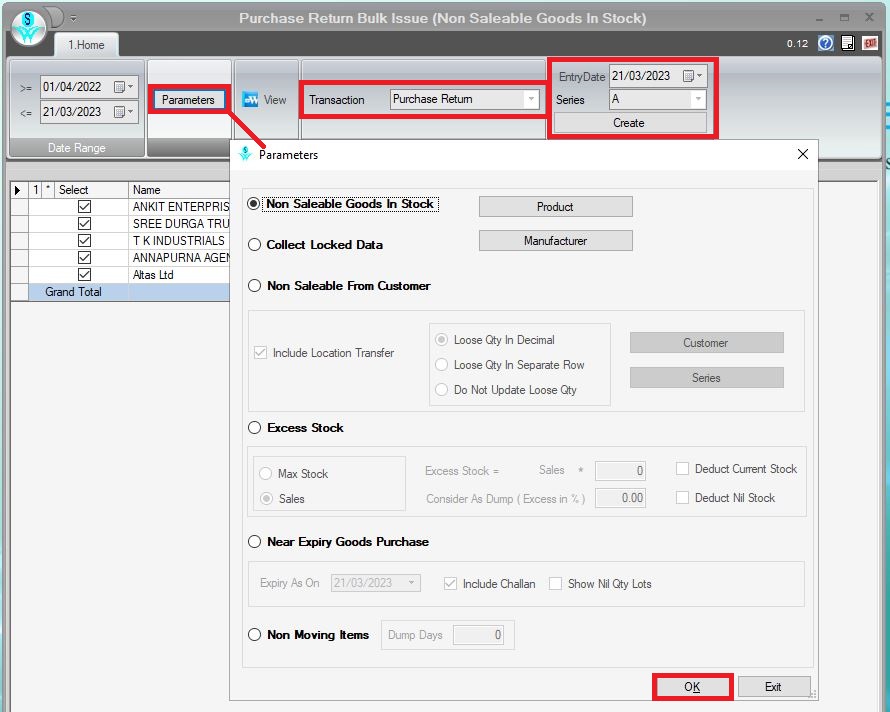
Latest Update: 3.2.14.10 |
Release Date 15/03/2023
|
- New '+' sign on the Sales Invoice.
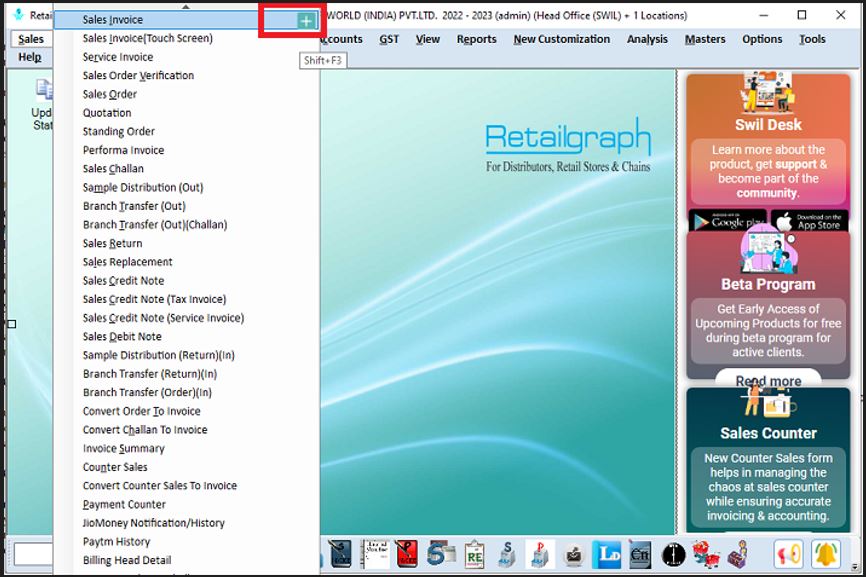
- Pressing enter key on Customer/Vendor, and the value is blank.
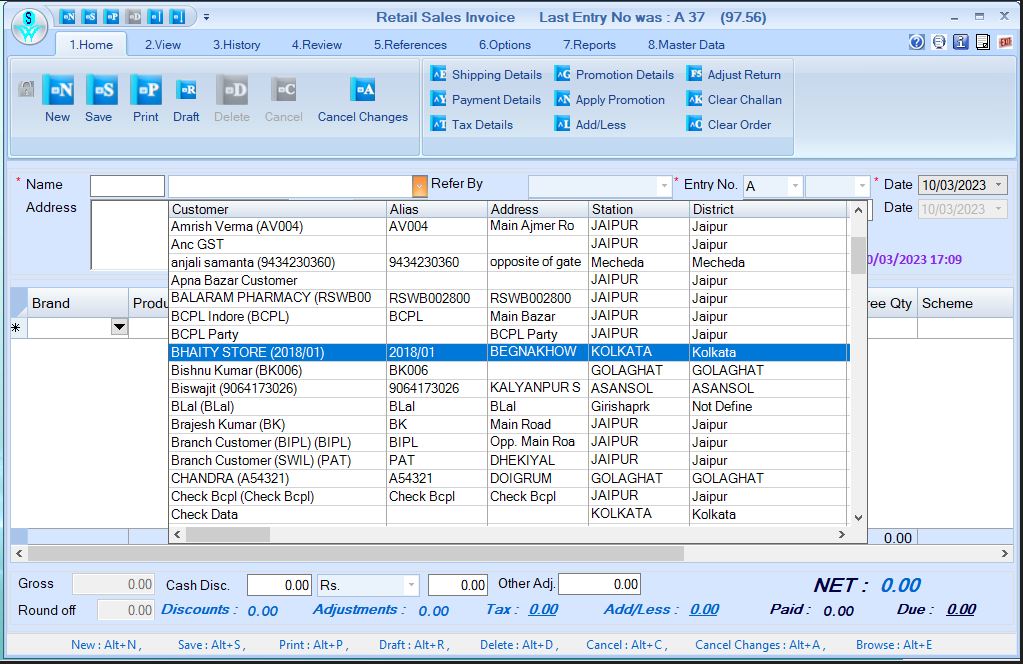
Latest Update: 3.2.14.07
|
Release Date 03/02/2023
|
- Discount In Invoice:
Added new column as "Discount In Invoice" in the grid layout of Receivables/Payables.
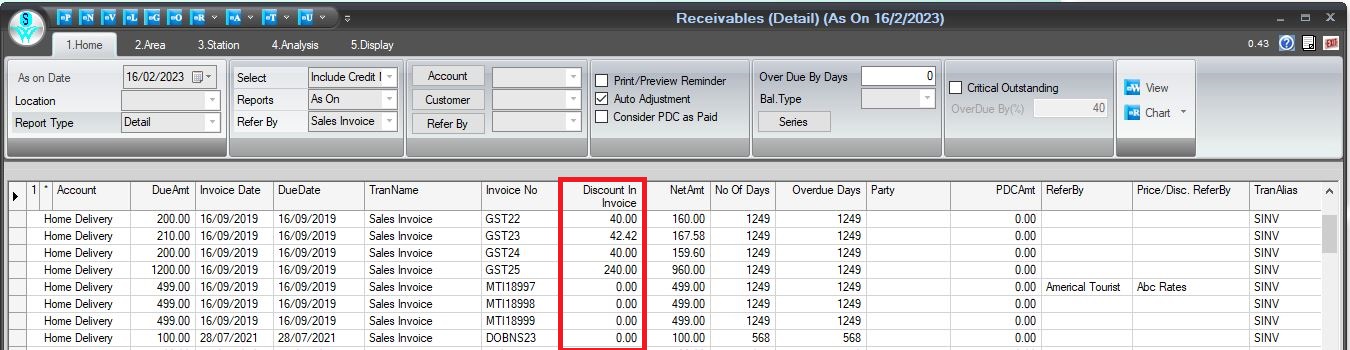
Latest Update: 3.2.14.06
|
Release Date 08/02/2023
|
-
Add "Category" and "Employee" fields in Status Master.
- ''MRP in lock Detail', 'Collect Locked Data' in Purchase Return Debit Note: Read More.
Latest Update: 3.2.14.03
|
Release Date 04/01/2023
|
-
New ' Status Master' in Master->Inventory.
-
New ''Tray Master'' in Master->Inventory.
-
New ' Menu Update Status ' in the Sales menu: Added new UI as above to update Employee and Invoice Status Start> Sales > Update Status.
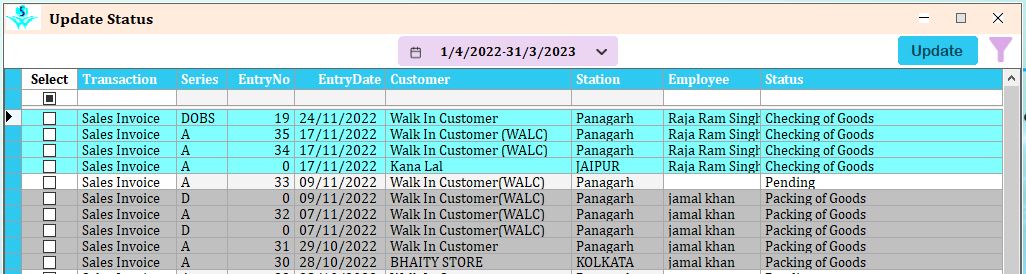
-
New 'Browser UI' for sales invoice: Now Update the Sales Invoice Browser UI which will open before the Sales Invoice as below.
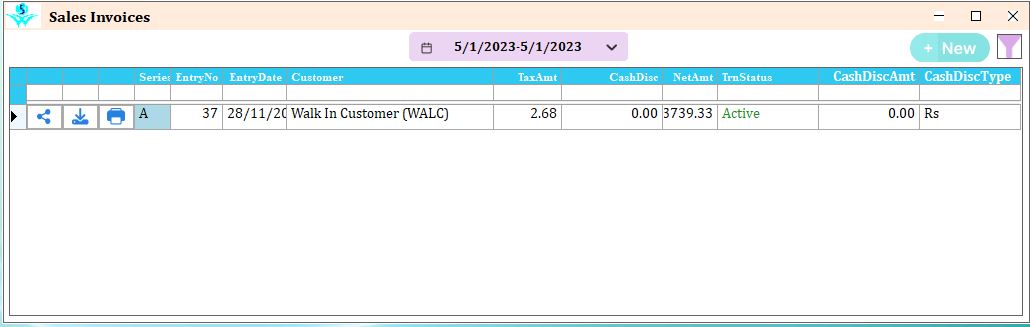
-
"Card type" field in the Payment Counter history: Now added a new column in the set grid layout as "Card Type" as below Sales ->Payment Counter -> View -> Payment Counter-History.
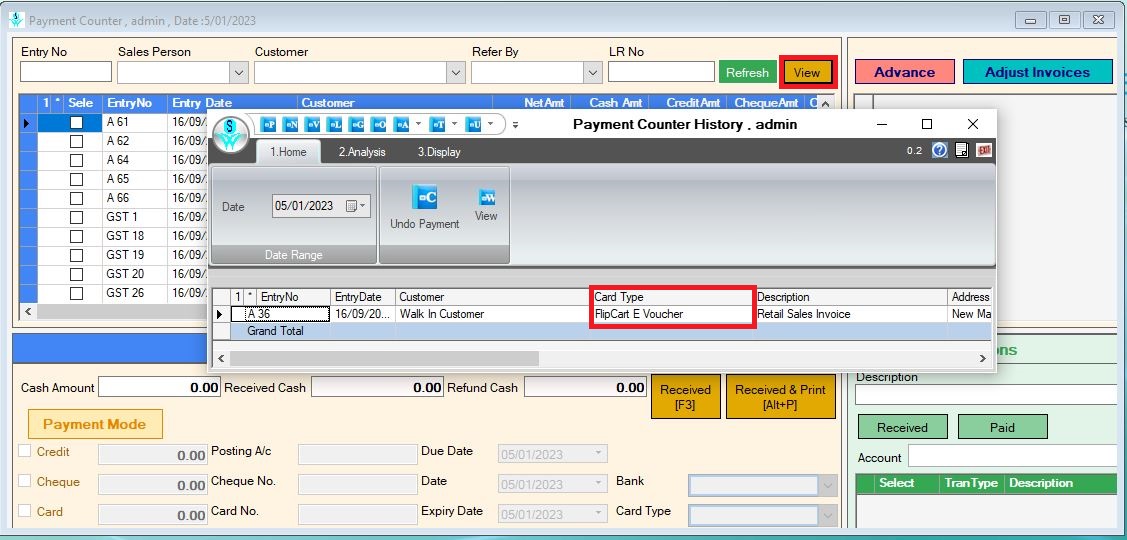
-
Message on the E-Invoice E-Way Registration form: Add a message on the e-Invoice & e-Way registration form if the effective date exceeds the current date.
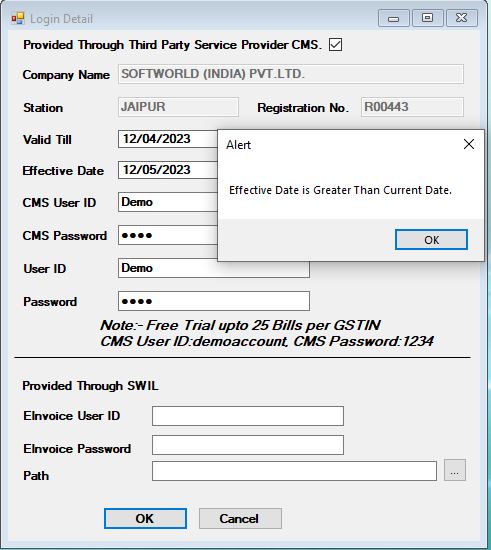
Latest Update: 3.2.13.15
|
Release Date 19/11/2022
|
-
Print BarCode Applied' in Product Wise Purchase Report: Now added, a new column, 'Print BarCode Applied' for display product master> Print Barcode value in "Set Grid Layout" of Product Wise Purchase Report.
- 'HSN', 'Manufactured' and 'Marketing Company' Column in Master Print Details Report: Now added new columns such as 'HSN', 'Manufactured', and 'Marketing Company' In Set Grid Layout of Master Print Details Report->Product.
- Required Lock Detail Master Remark Column in Grid Layout:
Now added, a new column as "Remark" in the browser view of Lock detail master for display remark, which is entered in Lock detail Master.
- 'Box Size column' in Product Wise Purchase Report: Now added a new column 'Box Size' for display product master->Box Size value In Set Grid Layout of Product Wise Purchase Report.
Latest Update: 3.2.13.14
|
Release Date 24/11/2022
|
- New parameters "Critical Outstanding" and "OverDueBy(%)" in the receivables report: Read More.
Latest Update: 3.2.13.13
|
Release Date 30/11/2022
|
-
New UI/form for Counter Sales: Read More.
- New button, "Contact Info", on Customer\Vendor\Account\Branch master.
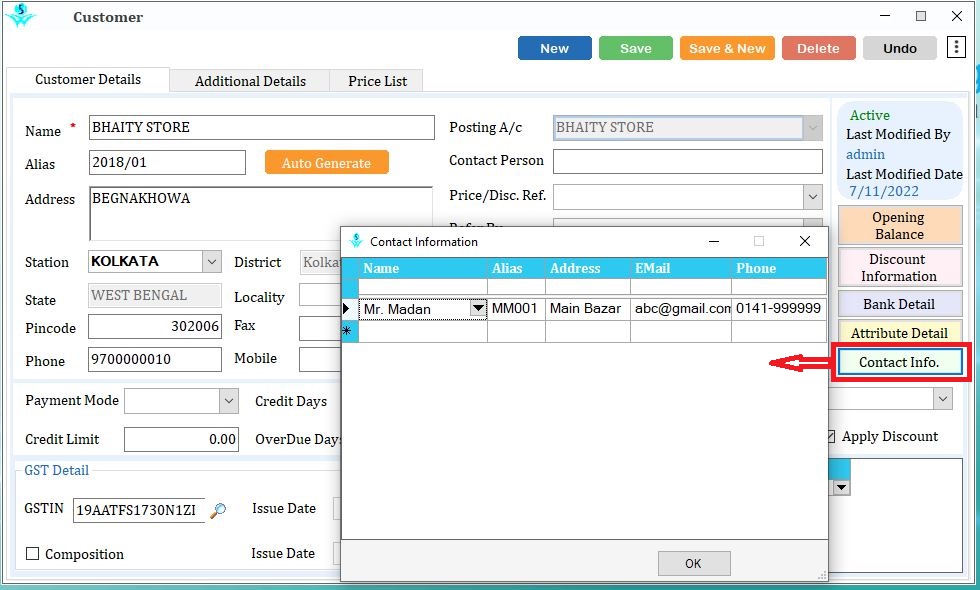
- "Show Nil Balance A/c" option in the Trail Balance report.
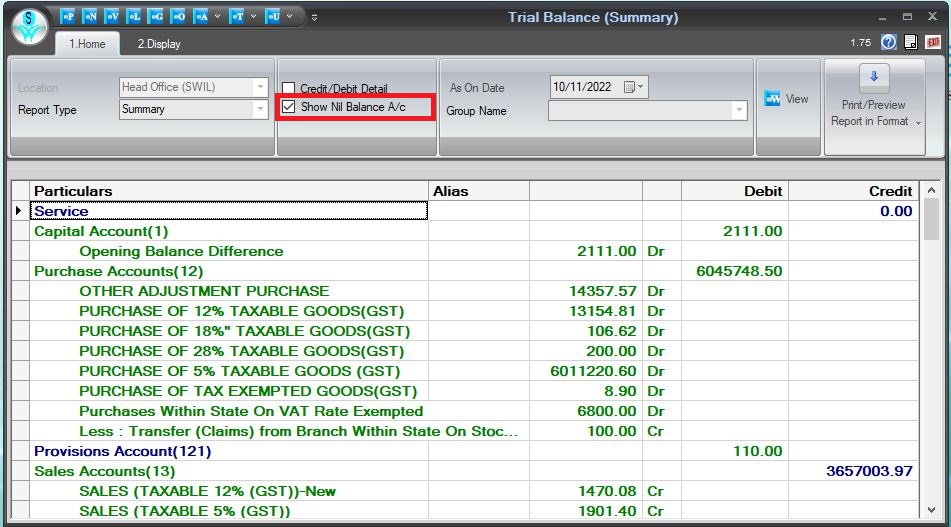
- New variables Value3 and Value4 for pint time in the Daily Sales Check List report.
- Products will not add at the import transaction in case the user does not have the right to add a new product.
Latest Update: 3.2.13.10
|
Release Date 05/10/2022
|
-
"Update HSN On Import Transaction" in the system default: Provided new option as above in system default, in case of import transactions HSN will update on product when above option is selected. If not required to update HSN on product master, the above option should untick.
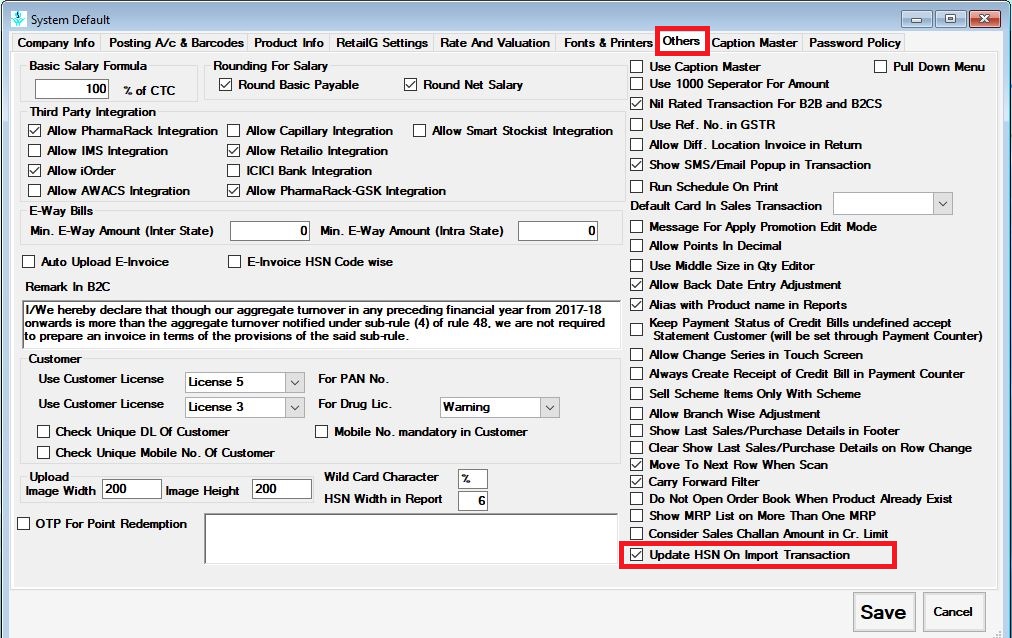
- "E-Invoice HSN Code Wise" in the system default: Provided new option as above in system default, in case the above option is selected, E-Invoice json file will generate HSN wise and it will also upload negative discount on portal.
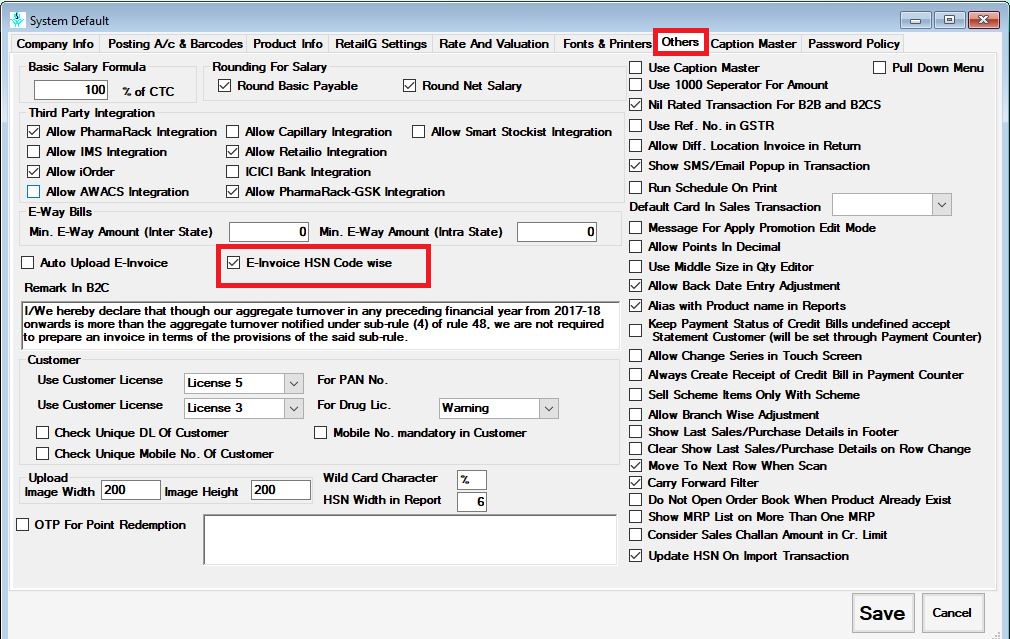
- Remove or overwrite files of integration from the local machine: Now integration files will be generated as on same previous generated file. every time previous generated file will overwrite.
Latest Update: 3.2.13.09
|
Release Date 12/10/2022
|
- Added New options in E-Way & E-Invoice features:
Start ->GST ->E-Way Bills ->Login Details. Start ->GST ->E-Invoice->Login Details.
In above steps you have to update the following details:
A) deselect the option "Provided Through Third Party Service Provider CMS."B) Enter your Login detail in "Provided through SWIL" with User ID, Password and file path which you are using for login on govt
portal.
After above-given steps, now you may generate and upload your E-Invoice details from following options: Start ->GST ->E-Way Bills ->Generate E-way Bills: Read More. Start ->GST ->E-Invoice->Generate E-Invoice: Read More.
Latest Update: 3.2.13.07
|
Release Date 20/10/2022
|
- Search Tax Payer in the GST menu to show detail on basis of GSTIN:
Read More.
- Update GSTIN Detail in the GST Menu: Read More.
- Search button with the GSTIN field in Customer/Vendor/ Account/Branch master.
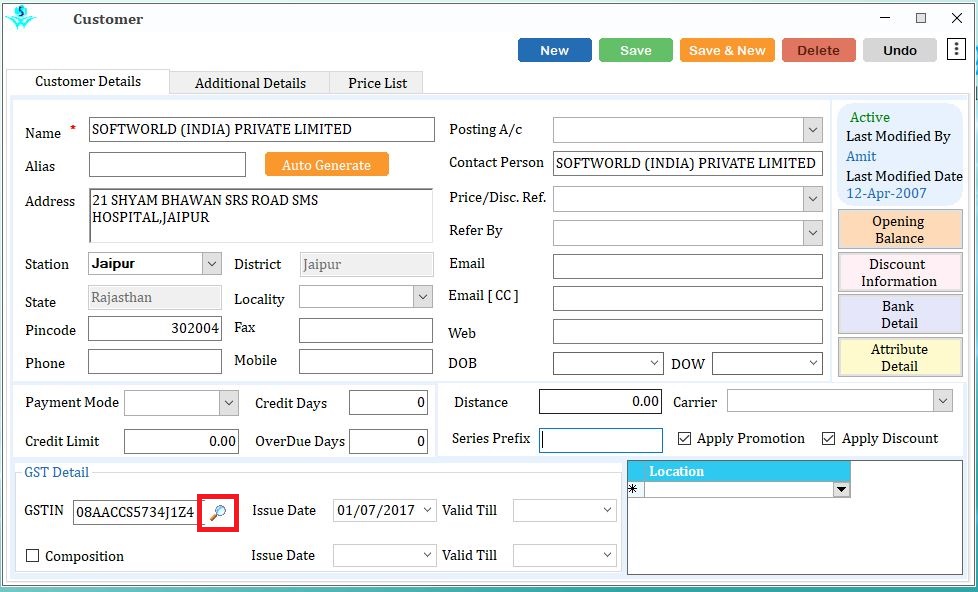
- New variable NetAmtAftAdj for printing.
- "export to excel" by right click on Validation message of customized forms, new option WhatsApp on Birthday and Anniversary in the schedule master.
Latest Update: 3.2.13.05
|
Release Date 31/10/2022
|
- "Mobile" and "Email/UserID" in User master: Read More.
- "Refer By" to select Refer By wise transaction in the Export/Import Transaction option.
- "Export UniqueID Image" in the Export/Import Transaction option for Sales Transactions.
- "Remove TDS Dr. Note", on the right click of the purchase invoice.
- "Include Branch transfer" on Product wise Sales/Purchase report.
- "Master From HO" in the branch master.
- "Show Last Month Sales on Purchase Order", in System Default.
- Change URL for online support.
- Change the URL for the knowledge base.
- Add new notification and announcement icons.
- "Import Master" table in the LOG menu.
- New option GSTR3B detail in GST Query.
- "Generate PDF & Send WhatsApp" button in the Print Transaction option: Read More.
- New WhatsApp web functionality to send messages: Read More.
- New option, "WhatsApp", on the right click of reports.
- User Define Form button on masters.
- Add functionality to Export/Import Generic master through an XML file.
- Now, Station is mandatory in Branch Master: Read More.
- Remove the field "Use Alias" from the Export/Import Transaction option and change the functionality of the mapping product.
- Add Customer Alias and Product Category column in Report.
- Add Receipt Number and Date column in Receipt Detail of Reports.
- Add Alias column in Reports->Check list report.
- Add a new Tax Audit Report in GST Menu: Read More.
Latest Update: 3.2.12.56
|
Release Date 08/08/2022
|
- Add Manufacture filter working in Sales And Stock Statement parameter: Read More.
Latest Update: 3.2.12.54
|
Release Date 13/08/2022
|
- Add new NDPS Report for sales.
- Start ->Reports->NDPS Reports -> NDPS Sales Reports.
- Add new NDPS Report for purchase.
- Start ->Reports->NDPS Reports -> NDPS Sales Reports
- Add Summary and Detail field on Export Voucher for tally option: Read More.
- Start ->Options ->Export/Import Data ->1 Transaction ->Export for Tally: Read More.
- Add "Remark In B2C" field in system default with "RemarkinB2C" variable for printing.
Latest Update: 3.2.12.51
|
Release Date 17/08/2022
|
- Added new UI for following masters and forms:
- Start ->Help-> Feed Back Form
- Start ->Hms-> Package Master
- Start ->Hms-> Doctor Share Master
- Start ->Hms-> Doctor Master
- Start ->Hms-> Service Master
CashDisc and CashDiscType on the Sales Invoice browser. Paymentmode variable in WhatsApp message. Manufacture field in the product report of Master Print Details. Series filter on E-Invoice browser.
Latest Update: 3.2.12.50
|
Release Date 19/07/2022
|
- Add new UI for following masters and forms:
- Start ->Masters-> Accounts
- Start ->Masters-> Locations
- Start ->Masters->Resources
- Start ->Masters->Others
- Start -> Payments -> Cheque Book
- Start -> Tools ->Query Designer
- Start -> Payroll
- "Alias with customer A/c" in the Export voucher for the Tally option: Read More.
- "Export Purchase Order" in PharmaRack integration: Read More.
- "LimitLocked" in customer JSON of PharmaRack.
- "Generate PDF & Send E-Mail" option on the Print Transaction option: Read More.
- Required exact credit note or debit note number in CDNR and CDNUR tab in GSTR1 report: Read More.
- "Import not possible" showing when importing CSV due to Date format.
- "Import not possible" showing when importing CSV due to the Product name and packing having a coma (",") sign.
- "Import not possible" showing when importing CSV due to the CSV file having EOF("") mark on all fields.
- Now Excise option will not show in the transaction in case Not Applicable is selected in series master.


